Publisher's description
Unclouder is an excellent tool that allows you to back up your iCloud Drive locally. iCloud stores your data such as documents, photos and music on remote servers for downloading it to various devices and sharing it with others. No matter what device you are using, all your files are at your fingertips.
However there is a drawback to it - if you delete or make changes in an iCloud document, it will be deleted or changed across all connected devices. And there is no way to undo it.
Unless you have the Unclouder app. It allows you to backup your iCloud Drive locally, i.e. no matter what happens to your iCloud data, the app makes sure you still have it on your hard drive. Also, it comes handy when you need an earlier version of a document you have significantly changed lately - a backup folder on your hard drive can save you a lot of headache.
Backup Data
You can tell the app how often you want your data to be saved. Your backup content is accessible to you any time.
Backup Info
Each backup has a detailed description - you can see what documents were saved and how much space they occupy. This will help you find the backup you need.
Restore Data
Select the backup point, click Restore button and your data will be back in iCloud in a matter of seconds. You can choose the exact date of backup to restore only those files you need.
Whether you want to protect your iCloud documents from loss or damage or need to retrieve the previous versions of the documents you are working on - Unclouder is a reliable application that will make your life much easier.
However there is a drawback to it - if you delete or make changes in an iCloud document, it will be deleted or changed across all connected devices. And there is no way to undo it.
Unless you have the Unclouder app. It allows you to backup your iCloud Drive locally, i.e. no matter what happens to your iCloud data, the app makes sure you still have it on your hard drive. Also, it comes handy when you need an earlier version of a document you have significantly changed lately - a backup folder on your hard drive can save you a lot of headache.
Backup Data
You can tell the app how often you want your data to be saved. Your backup content is accessible to you any time.
Backup Info
Each backup has a detailed description - you can see what documents were saved and how much space they occupy. This will help you find the backup you need.
Restore Data
Select the backup point, click Restore button and your data will be back in iCloud in a matter of seconds. You can choose the exact date of backup to restore only those files you need.
Whether you want to protect your iCloud documents from loss or damage or need to retrieve the previous versions of the documents you are working on - Unclouder is a reliable application that will make your life much easier.


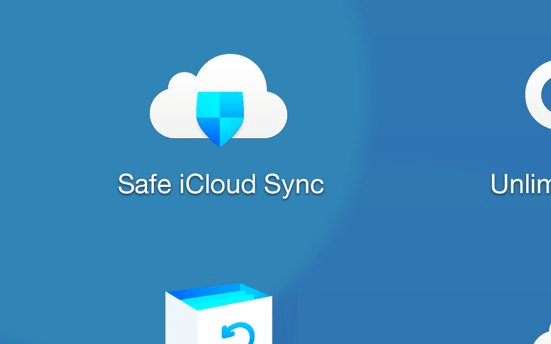
User comments